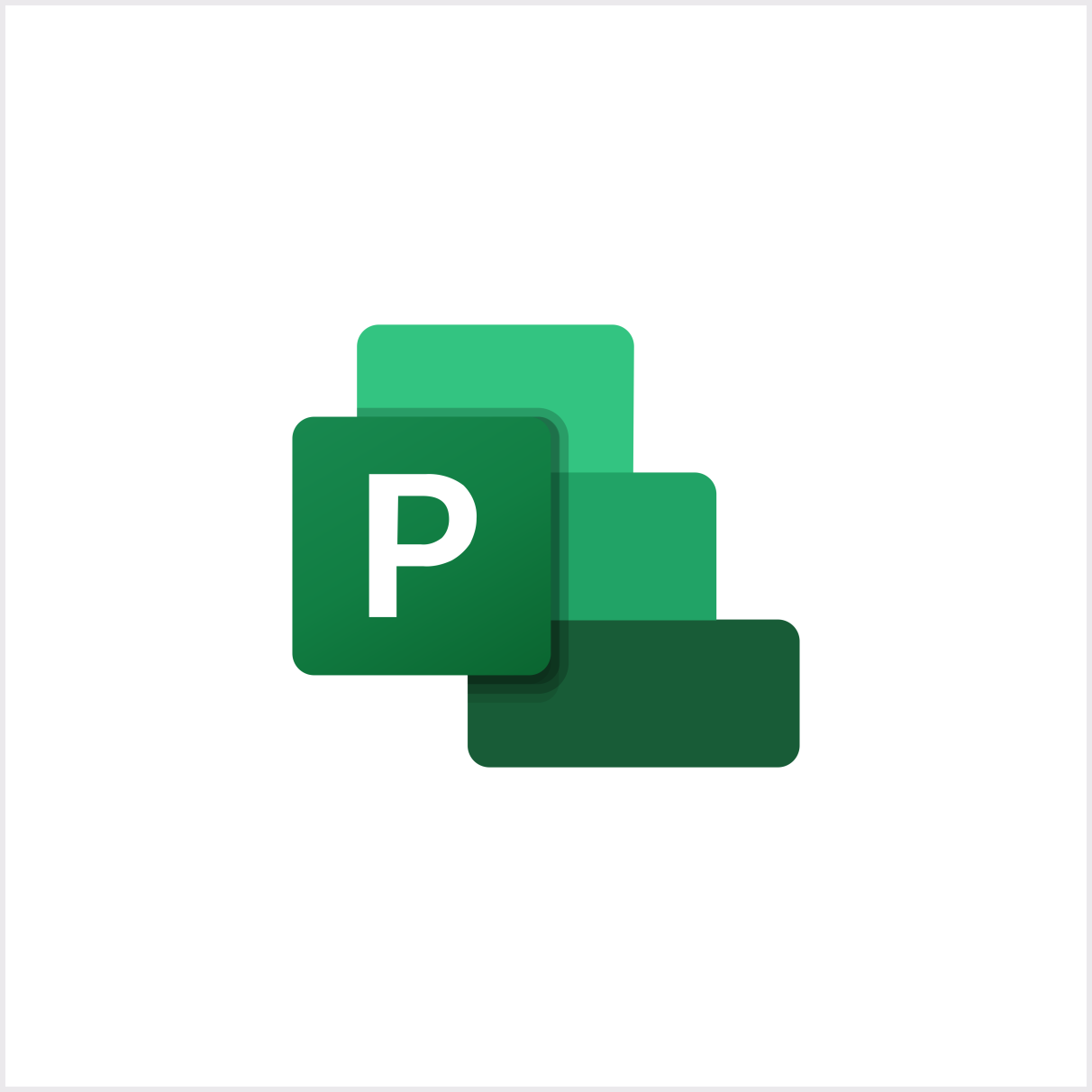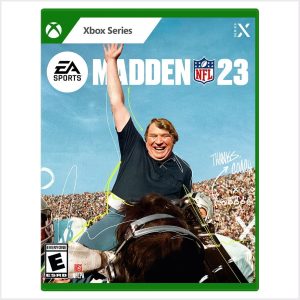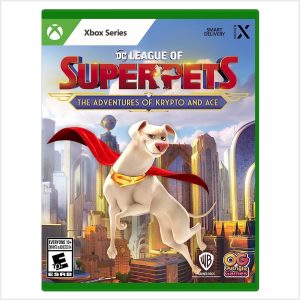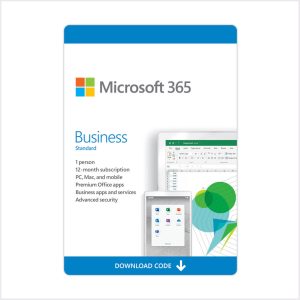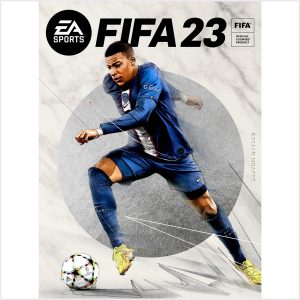Improve project selection and on-time delivery
Manage your projects more efficiently with the right timelines, budgets, and resources.
Reduce inefficiencies and training time with automated scheduling tools
Manage resources effectively to build project teams
Make informed decisions with built-in reports
Keep your projects organized and on track
Pre-built templates
Easily get started using one of the many pre-built templates available in Project Professional.
Familiar charts
Use tools you know like Gantt charts to create schedules with ease and reduce training time.
Intuitive baselines
Enable decisionmakers to track and compare actual progress to the original project plan.
Additional benefits
Informative reports
Built-in reports like Burndown and Resource Overview provide insights to stakeholders to achieve better results.
Timesheets
Submit timesheets to capture time spent on project and non-project work for payroll, invoicing, and more.
Visualize relationships
Task path highlighting in Gantt charts gives you visibility to the relationships between tasks.
Collaboration
Hover over team members’ names in a project plan to see online presence and start chats or calls through Microsoft Teams for Business (licensed separately).