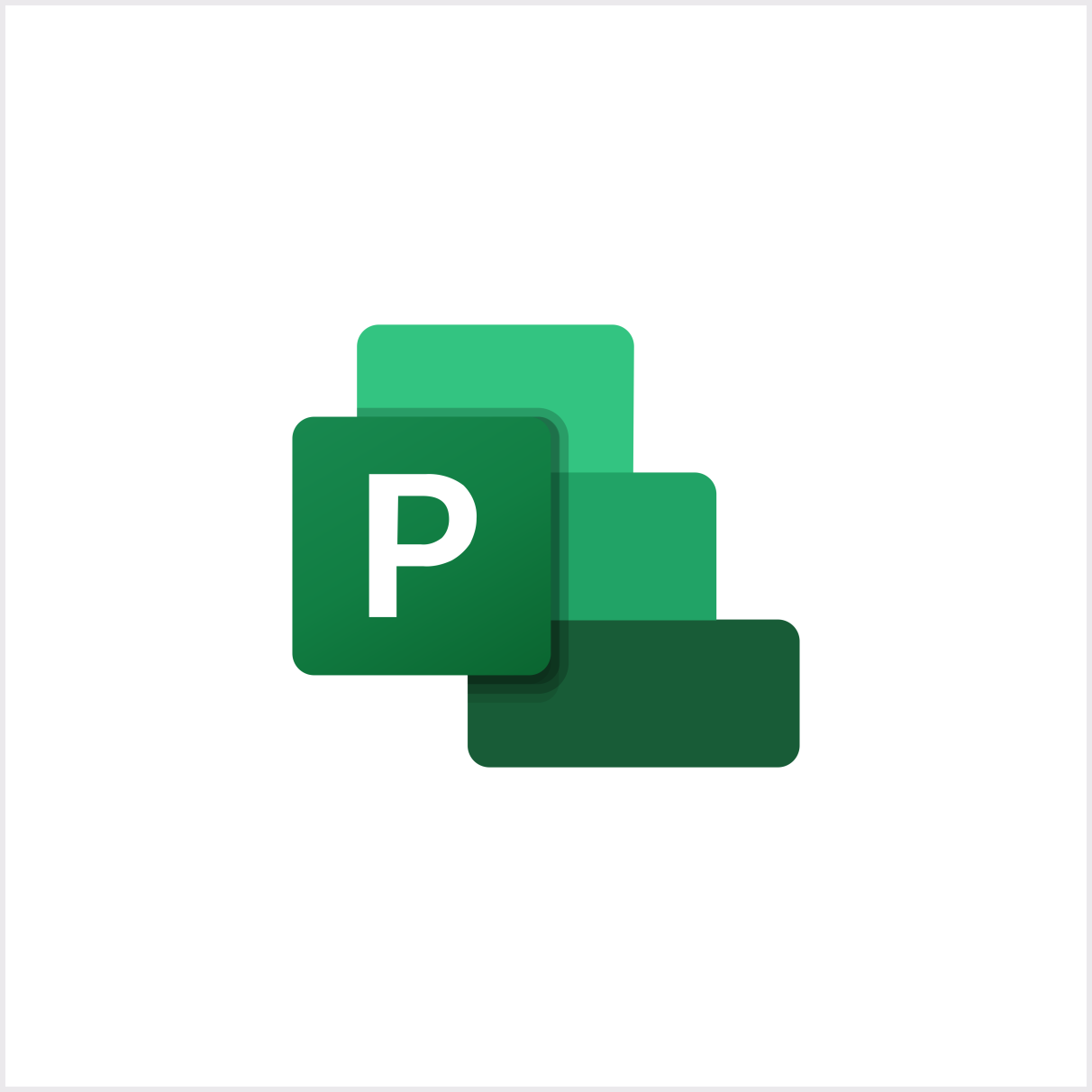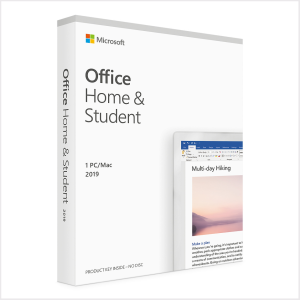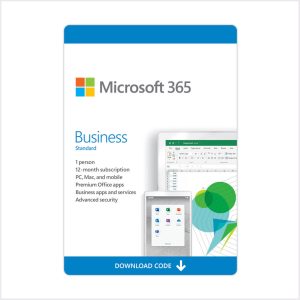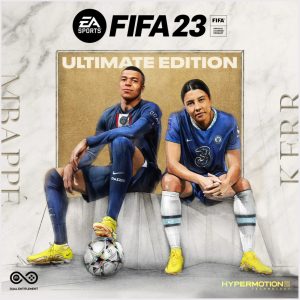Manage your projects more efficiently
Streamline project management.
The Getting Started screen walks you through basic capabilities to get you up to speed quickly
Start your project quickly, using one of the many pre-built templates
Familiar automated scheduling helps to reduce inefficiencies and training time
Keep your projects organized and on track
Familiar charts
Use tools you know like Gantt charts to create schedules with ease and reduce training time.
Multiple timelines
Built-in multiple timelines let you visually represent complex schedules and understand all aspects of a project.
Reporting
Use built-in reports to gain insights and track progress on your project.
Additional benefits
Task relationships
Understand task relationships with task path highlighting in Gantt charts.
Intuitive baselines
Track and compare actual progress to the original project plan.
Dependencies
Auto-populate start and end dates based on dependencies.
Copy to Office apps
Easily copy project information from Project and paste it into Office apps.